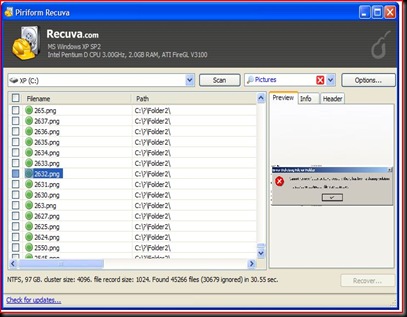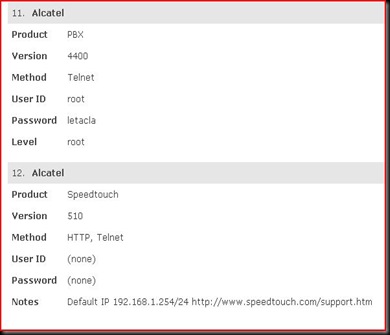Saturday, June 13, 2009
Moving and upgrade!
Please bookmark that URL and pick up my new RSS feed there!
Tuesday, June 9, 2009
New Podcast is up!
The new Live & Breathe Tech show is available for download. I co-host along with Nathan, where we talk about all things tech.
You can subscribe in ITunes by going to iTunes store page, selecting podcasts on the left. Then use power search on upper right menu. Just type in “live breathe tech” and hit subscribe. It will download and you can listen on your PC right in iTunes or transfer to your iPod.
Also by opening www.livebreathetech.com in your web browser, you can click link which will open iTunes right to our subscription page. Or you can download the raw MP3 and play it on any music or cell phone capable of MP3 playback.
I edit the audio and put together the ITunes version ( which has chapters and pictures to accompany the various stories). Nathan does all the feeds and runs the website for our show.
Please take a listen and give some feedback.
Monday, June 8, 2009
Get back Deleted Files Easily
Often PC users accidentally delete files or system crashes wipe out important documents. Many give up or not even try. Just because the operating system tells you it’s not there does not always mean it’s not.
To simplify: When a file is deleted, the hard drive just marks the area it’s physically located as “ free space”. Then , new files can be written to that area of the hard drive. If you can get that data pulled back up before a new file is written, it is technically un-deleted.
This can all be done if your a command line wizard, but there is a utility for every type of user.
Enter Recuva: Recuva Homepage and Download
Another free software utility that can simplify recovering deleted files. It scan the whole hard drive, produces a list of found files, and then lets you select which files to recover and where to write them to.
For all recent Windows Operating systems:
Obviously, the sooner you run this program the better your chances of success. The program looks more complex than it really is. Some files may have odd or incomplete file names. Some files themselves may be incomplete or damaged. I have found that if you run this application soon after files have been deleted, it’s success rate is about 85%. A chance I’d take to get back critical files. This utility will not fix damaged operating system errors. Just deleted files.
One other nifty use is to run this application on new or refurbished hard drives you buy. Often data is deleted but not completely wiped. Refurbished or used drives almost always have a wealth of files to be recovered. You never know what cool things might come up. Even brand new hard drives sometimes contain data leftover from quality tests at the factory. I found some MP3’s on a new drive from Seagate!
Vulnerability Scanning on your PC for Free
It’s not enough to update you antivirus and windows operating system. Vulnerabilities exist in all software on your system. A good example is the Java software and Abobe Flash browser support. Almost every webpage you visit employs these plug-in's but people rarely update them. This is a huge security risk.
Not only that but all other software, free or paid, usually has updates. Sadly, these programs do not always have the ability to automatically check and or download and run updates.
Enter Secunia PSI: Secunia Download page
For all recent Windows Operating Systems:
It is a free program which scans ALL software, antivirus, operating systems, and browser components. It can tell you what needs updates, which programs are at “end of life” ( no longer being updated or supported), and any other system security risks.
It runs in system tray ( or for savvy users you can turn off and run the program once a month) and monitors your PC. It checks with Secunia’s databases to make sure everything is up to date. I leave mine off and run it monthly. It scans the whole system in less than ten minutes- and I have a lot of software installed.
When it finds something, it gives you all information and what is wrong. It will tell you what version of software you have now, what is the new version, where it’s located on your hard drive, gives link to download or update to new version, and some instructions if necessary.
Occasionally it will give a “false positive”. For example, I have a program for making BlackBerry Phone themes. This software is based off of and older version of Java. Secunia wants me to updated the internal Java for this program, but it’s not possible and also not a security risk. You can tell Secunia PSI to not scan any software that produces a false positive. That way it will not notify you about it again.
Secunia is the best and only way to make sure all software on you PC is up to date and running secure. Best of all, it’s free.
Monday, June 1, 2009
Create you Own 60’s command center.
This fun little page makes you desktop look like a 1960’s spy movie command center.
There is no real usefulness other than to make your desktop look cool. Perfect for when you walk away or want to look like your “PC elite”. Best of all, there is no software to install, just load the page. The widgets or screens are random, though they appear they might be from live webcams somewhere.
Control your PC Via Twitter!
This nifty little app lets you do basic commands to your PC via twitter. ( Twitter ).
TweetMyPC is a free download. You also have to create a Twitter account just for the PC, you do not use your own Twitter account. This is cool because of the future possibilities. Not only that, but you can essentially control your PC from ANY cell phone!
Future versions promise: Screenshot, memory usage, IP address, custom commands. Perfect for the Uber-nerd who uses Twitter!
Default Passwords for many PC devices
Most high speed modems and wireless routers have default admin credentials. On older gear, it is sometimes tough to remember or find the user and password for these devices.
The Default Passwords database: Cirt
It has a listing of many know user and passwords from everything to printers, modems, routers, and external drives. It is not 100% complete, but it is a good starting point.
Better than MSCONFIG- take control of your startup list!
Many of us know that to keep tabs on which programs start up when PC turns on to use MSCONFIG. You can uncheck which programs load to help keep the PC from bogging out. However, MSCONFIG does not show you everything.
For those who are a little more savvy than most, Startuplist allows for a little more control. Startuplist program
with this program you can dig much deeper into what gets loaded and configure your system for optimal performance. It does tell you what each listing is for so you can make a choice on it’s configuration. While most new users might shy away from something this deep, I encourage everyone to at least give it a try. We all know programs like, AIM, yahoo messenger, Anything Adobe, and just about all third party applications do not really need to be started right at boot up.
Find out what your PC is doing.
Sometimes your PC stops responding. OR some program is hogging all the resources making it run slow. Most people are smart enough to use CTRL+ATL+DEL to bring up task manager and see which process is using up all the CPU power. But after that, then what?
Process library from Uniblue offers a few free solutions to this. On the homepage Process Library , you can type in the name and extension right into the black header bar at the top of the page. It will then search and display information on the entry. You can then make a decision on what to do next; such as end the process, change priority, or nothing at all.
Even if you not savvy enough to make huge changes, you are at least armed with some knowledge and can ask better questions to your IT or PC guy.
Also they offer a free download application than scan your system.
It displays a little more information than the default Windows task manager. It can tell which program the process belongs too and if it is a threat to the system. It works on all current Windows systems, 2000, XP, and Vista.
Live is now Bing. Can it compete?
The Microsoft Live search engine has been revamped and renamed to “bing”. www.live.com now redirects to www.bing.com. Microsoft hope to make the Bing search engine more relevant by offering more types of results for each search.
Google is the de-facto and number one search engine- for good reason. It’s simple, loads fast on any browser, and it pretty good at indexing popular sites. However it can be “stupid” at the same time. Because it only give the most popular sites per search keyword, you would never find anything new if you typed the same search terms in every time. Not unless you would go through all 100000 pages. Usually after the 3 page of results it either repeats or becomes irrelevant.
Microsoft Bing aims to change this by mashing the search results. It gives more options on generic search terms.
Example: I typed in blackberry and it gave me the top 10 sites, options for more, images, places to buy it, and related searches to that keyword. That is a bit more diverse info than Google usually give.
Example 2: I tried Blackberry Tour and it gave a more straightforward result page since this is a single product that is not on market yet.
Bing also has choices to narrow searches by category such as, Images, Videos, Maps, ect. It loads pretty quick and result are also listed fast. But unlike Google, it is a little nicer to look at and info is logically placed on the screen. It also works well with mobile and Smartphone browsers.
I have added bing to my group of startup homepages and plan to use it more often. By using different search engines rather than just one, you can diversify your results and often find info you would not normally come across with just one.