Often PC users accidentally delete files or system crashes wipe out important documents. Many give up or not even try. Just because the operating system tells you it’s not there does not always mean it’s not.
To simplify: When a file is deleted, the hard drive just marks the area it’s physically located as “ free space”. Then , new files can be written to that area of the hard drive. If you can get that data pulled back up before a new file is written, it is technically un-deleted.
This can all be done if your a command line wizard, but there is a utility for every type of user.
Enter Recuva: Recuva Homepage and Download
Another free software utility that can simplify recovering deleted files. It scan the whole hard drive, produces a list of found files, and then lets you select which files to recover and where to write them to.
For all recent Windows Operating systems:
Obviously, the sooner you run this program the better your chances of success. The program looks more complex than it really is. Some files may have odd or incomplete file names. Some files themselves may be incomplete or damaged. I have found that if you run this application soon after files have been deleted, it’s success rate is about 85%. A chance I’d take to get back critical files. This utility will not fix damaged operating system errors. Just deleted files.
One other nifty use is to run this application on new or refurbished hard drives you buy. Often data is deleted but not completely wiped. Refurbished or used drives almost always have a wealth of files to be recovered. You never know what cool things might come up. Even brand new hard drives sometimes contain data leftover from quality tests at the factory. I found some MP3’s on a new drive from Seagate!
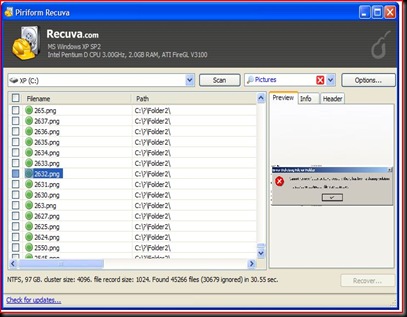






No comments:
Post a Comment