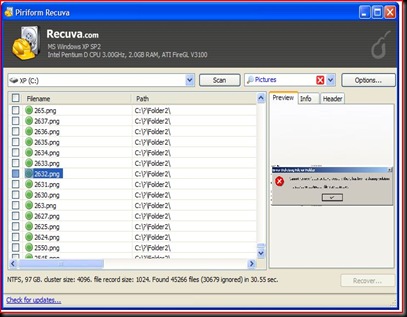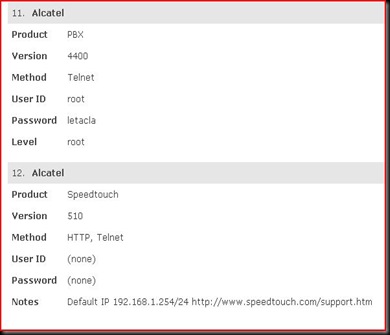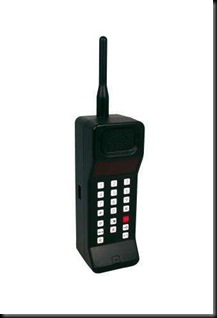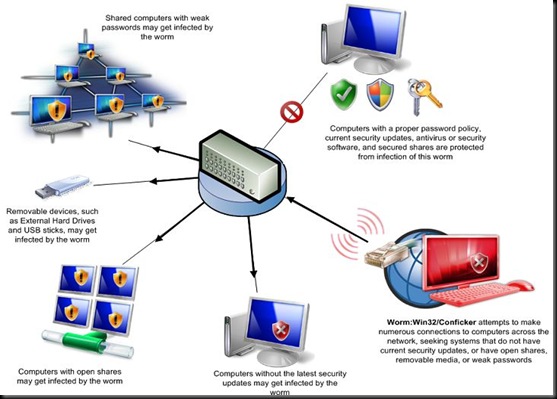Saturday, June 13, 2009
Moving and upgrade!
Please bookmark that URL and pick up my new RSS feed there!
Tuesday, June 9, 2009
New Podcast is up!
The new Live & Breathe Tech show is available for download. I co-host along with Nathan, where we talk about all things tech.
You can subscribe in ITunes by going to iTunes store page, selecting podcasts on the left. Then use power search on upper right menu. Just type in “live breathe tech” and hit subscribe. It will download and you can listen on your PC right in iTunes or transfer to your iPod.
Also by opening www.livebreathetech.com in your web browser, you can click link which will open iTunes right to our subscription page. Or you can download the raw MP3 and play it on any music or cell phone capable of MP3 playback.
I edit the audio and put together the ITunes version ( which has chapters and pictures to accompany the various stories). Nathan does all the feeds and runs the website for our show.
Please take a listen and give some feedback.
Monday, June 8, 2009
Get back Deleted Files Easily
Often PC users accidentally delete files or system crashes wipe out important documents. Many give up or not even try. Just because the operating system tells you it’s not there does not always mean it’s not.
To simplify: When a file is deleted, the hard drive just marks the area it’s physically located as “ free space”. Then , new files can be written to that area of the hard drive. If you can get that data pulled back up before a new file is written, it is technically un-deleted.
This can all be done if your a command line wizard, but there is a utility for every type of user.
Enter Recuva: Recuva Homepage and Download
Another free software utility that can simplify recovering deleted files. It scan the whole hard drive, produces a list of found files, and then lets you select which files to recover and where to write them to.
For all recent Windows Operating systems:
Obviously, the sooner you run this program the better your chances of success. The program looks more complex than it really is. Some files may have odd or incomplete file names. Some files themselves may be incomplete or damaged. I have found that if you run this application soon after files have been deleted, it’s success rate is about 85%. A chance I’d take to get back critical files. This utility will not fix damaged operating system errors. Just deleted files.
One other nifty use is to run this application on new or refurbished hard drives you buy. Often data is deleted but not completely wiped. Refurbished or used drives almost always have a wealth of files to be recovered. You never know what cool things might come up. Even brand new hard drives sometimes contain data leftover from quality tests at the factory. I found some MP3’s on a new drive from Seagate!
Vulnerability Scanning on your PC for Free
It’s not enough to update you antivirus and windows operating system. Vulnerabilities exist in all software on your system. A good example is the Java software and Abobe Flash browser support. Almost every webpage you visit employs these plug-in's but people rarely update them. This is a huge security risk.
Not only that but all other software, free or paid, usually has updates. Sadly, these programs do not always have the ability to automatically check and or download and run updates.
Enter Secunia PSI: Secunia Download page
For all recent Windows Operating Systems:
It is a free program which scans ALL software, antivirus, operating systems, and browser components. It can tell you what needs updates, which programs are at “end of life” ( no longer being updated or supported), and any other system security risks.
It runs in system tray ( or for savvy users you can turn off and run the program once a month) and monitors your PC. It checks with Secunia’s databases to make sure everything is up to date. I leave mine off and run it monthly. It scans the whole system in less than ten minutes- and I have a lot of software installed.
When it finds something, it gives you all information and what is wrong. It will tell you what version of software you have now, what is the new version, where it’s located on your hard drive, gives link to download or update to new version, and some instructions if necessary.
Occasionally it will give a “false positive”. For example, I have a program for making BlackBerry Phone themes. This software is based off of and older version of Java. Secunia wants me to updated the internal Java for this program, but it’s not possible and also not a security risk. You can tell Secunia PSI to not scan any software that produces a false positive. That way it will not notify you about it again.
Secunia is the best and only way to make sure all software on you PC is up to date and running secure. Best of all, it’s free.
Monday, June 1, 2009
Create you Own 60’s command center.
This fun little page makes you desktop look like a 1960’s spy movie command center.
There is no real usefulness other than to make your desktop look cool. Perfect for when you walk away or want to look like your “PC elite”. Best of all, there is no software to install, just load the page. The widgets or screens are random, though they appear they might be from live webcams somewhere.
Control your PC Via Twitter!
This nifty little app lets you do basic commands to your PC via twitter. ( Twitter ).
TweetMyPC is a free download. You also have to create a Twitter account just for the PC, you do not use your own Twitter account. This is cool because of the future possibilities. Not only that, but you can essentially control your PC from ANY cell phone!
Future versions promise: Screenshot, memory usage, IP address, custom commands. Perfect for the Uber-nerd who uses Twitter!
Default Passwords for many PC devices
Most high speed modems and wireless routers have default admin credentials. On older gear, it is sometimes tough to remember or find the user and password for these devices.
The Default Passwords database: Cirt
It has a listing of many know user and passwords from everything to printers, modems, routers, and external drives. It is not 100% complete, but it is a good starting point.
Better than MSCONFIG- take control of your startup list!
Many of us know that to keep tabs on which programs start up when PC turns on to use MSCONFIG. You can uncheck which programs load to help keep the PC from bogging out. However, MSCONFIG does not show you everything.
For those who are a little more savvy than most, Startuplist allows for a little more control. Startuplist program
with this program you can dig much deeper into what gets loaded and configure your system for optimal performance. It does tell you what each listing is for so you can make a choice on it’s configuration. While most new users might shy away from something this deep, I encourage everyone to at least give it a try. We all know programs like, AIM, yahoo messenger, Anything Adobe, and just about all third party applications do not really need to be started right at boot up.
Find out what your PC is doing.
Sometimes your PC stops responding. OR some program is hogging all the resources making it run slow. Most people are smart enough to use CTRL+ATL+DEL to bring up task manager and see which process is using up all the CPU power. But after that, then what?
Process library from Uniblue offers a few free solutions to this. On the homepage Process Library , you can type in the name and extension right into the black header bar at the top of the page. It will then search and display information on the entry. You can then make a decision on what to do next; such as end the process, change priority, or nothing at all.
Even if you not savvy enough to make huge changes, you are at least armed with some knowledge and can ask better questions to your IT or PC guy.
Also they offer a free download application than scan your system.
It displays a little more information than the default Windows task manager. It can tell which program the process belongs too and if it is a threat to the system. It works on all current Windows systems, 2000, XP, and Vista.
Live is now Bing. Can it compete?
The Microsoft Live search engine has been revamped and renamed to “bing”. www.live.com now redirects to www.bing.com. Microsoft hope to make the Bing search engine more relevant by offering more types of results for each search.
Google is the de-facto and number one search engine- for good reason. It’s simple, loads fast on any browser, and it pretty good at indexing popular sites. However it can be “stupid” at the same time. Because it only give the most popular sites per search keyword, you would never find anything new if you typed the same search terms in every time. Not unless you would go through all 100000 pages. Usually after the 3 page of results it either repeats or becomes irrelevant.
Microsoft Bing aims to change this by mashing the search results. It gives more options on generic search terms.
Example: I typed in blackberry and it gave me the top 10 sites, options for more, images, places to buy it, and related searches to that keyword. That is a bit more diverse info than Google usually give.
Example 2: I tried Blackberry Tour and it gave a more straightforward result page since this is a single product that is not on market yet.
Bing also has choices to narrow searches by category such as, Images, Videos, Maps, ect. It loads pretty quick and result are also listed fast. But unlike Google, it is a little nicer to look at and info is logically placed on the screen. It also works well with mobile and Smartphone browsers.
I have added bing to my group of startup homepages and plan to use it more often. By using different search engines rather than just one, you can diversify your results and often find info you would not normally come across with just one.
Wednesday, May 27, 2009
Another way to do mobile favorites-Tinyhomepage
Previously I discussed syncing your web favorites across multiple PC’s and mobile devices. Some people might not want to do all of that or are looking for a simpler interface. Or perhaps they do not have a Smartphone.
Enter Tinyhomepage. Get it here: Tinyhomepage
You can create a free account and put in custom web links and icons which display in a very simple format. Easily accessible on even the smallest, simplest, cell phone with minimal loading times. It is best suited to WAP (Wireless Application Protocol) formatted pages. WAP pages are simplistic versions of web pages without all the normal fluff so they display easily on “ dumb phones”.
Even with a Smartphone or PDA’s full featured browser it is useful for quick navigation to your favorite sites. You can create as many links as you want and they can be for any website.
I recommend that you setup the account and links on a normal PC browser to make it easy. Then on your cell phone, type in the tinyhomepage URL and login. All your links are displayed!
Tuesday, May 26, 2009
Have a Question? Want to see an Article? Ideas for topics? Please Send in your feedback!
Idea for a future article, comments, or need something answered? Hit me up!
A Browser for all Systems- Opera.
A lot of people use more than one PC in today's busy world. Some of us even use more than one type of operating system. Maybe Windows at work and Mac at home. Add into the equation mobile smart phones and you can have a mash up of various software platforms.
One thing I like to do is sync my Web favorites. But with all different type of operating systems this can be hard to do easily. There are some applications that provide this type of service, but nothing that automates this very easy.
The Opera web browser has a function that saves your favorites to all your PC’s running opera no matter what operating system. Download here: Opera Browser
-- Opera can be installed to: any windows PC, any Mac , Blackberry, Most smart phones, Linux, windows mobile, and even Solaris. By creating a Opera account here : Opera Link you can then sign into the favorites sync in any Opera browser.
The Opera browser has actually been around quite a while. First launched in 1996. For whatever reason they do not advertise as much as other popular browsers like Firefox or Safari.
Example. I have Opera installed on my Vista PC, Mac OS-X Mac book, my MSI wind net book on both the Ubuntu Linux and “hackintosh” OS, my blackberry 8330 curve and Blackberry Storm, and a Old windows mobile PDA I use on Wi-Fi. When I save a favorite or delete a favorite website on any of those, it syncs to all those devices.
Opera Mini on Cell phone.
Not only does it do this well, but it has some decent plug-in features, easy theme customization, and highly configurable security settings. You can choose from thousands of widgets and plug-in's just like other popular browsers. I have mine open a folder of four pages upon startup ( Google, Gmail, yahoo, and zenbe mail) rather than just one homepage. Also I have a facebook and Twitter plug-in that give me updates right through the browser sidebar. It also features tabbed browsing, mouse gestures ( a must have!), download manager, and malware and phishing protection.
--Get Opera mini for your mobile phone here : Opera Mini Unfortunately no Iphone support-natch!
--Even if you do use it as your primary Web browser, it is a simple way to sync favorites from one PC to your mobile device.
Use a Throw Away Email Address
On occasion people ask me to set up untraceable email accounts for them. Other people I know hate giving away their email address to sites that require it for registration or for info purposes. Almost every Web site requires some form of identity registration to access certain functions or information. Unfortunately many of these sites also “sell” your email to companies which then spam you.
Sure you could make as many free webmail accounts as you want. Google, Yahoo, Live mail, ect. offer as many free email address as you care to register for. However, I realize some people do not want to do that either.
The other option is 10 minute email! 10 Minute mail
This is a free service. They ask for PayPal donation if you use it regularly which is acceptable- but not mandatory.
They create a random email the is good to use for 10 minutes by default. You can option to increase the usable time limit. It shows a inbox right on the page so if a sites needs email verification you can view that email. Also you can copy the 10 minute email can paste it in a text file for safe keeping if you need to. After 10 minutes it self destructs and is no longer valid. Perfect for registering onto a forum you need info from for a specific problem but do not plan to ever visit again. Sometimes to download free software or updates, sites require personal info. This would be good for that as well.
Saturday, May 23, 2009
A few Vista Keyboard Tricks
Key commands and shortcuts are becoming a lost art. This is due to super intense GUI ( graphical user interface) menus for programs and such. Keyboard shortcuts are usually quicker than the mouse and great when you walk by and need to do something quick or just multitask better.
Here are a few Vista keyboard shortcuts I like to teach people.
-- Sometimes you may find yourself in a rush but need to go back to your PC to turn it off.
Press “Start” key. Then tap the right arrow key three times. Then hit the letter “ U” . It will shutdown the PC. This key shortcut can be done as fast as you can type. For whatever reason this always impresses people who do not know it when I do it.
You can substitute “R” to reboot machine in the key sequence above.
-- On the bottom left of your taskbar you may see icons that you can click for fast launching of installed programs. In Vista, the first is usually “show desktop” and the second is “aero flip” feature.
By pressing and holding the “Start” key and hitting a number on number pad, it will launch the program in the list. So in the pic above we can see that my Maxthon browser icon is the blue circle with white M. To quick launch that I would press and hold Start and the hit the number “3” since it’s third from left. The seventh icon is the ITunes program. Start + 7 would launch that program.
-- You can also change desktop icon size really easy also.
Just hold CTRL and scroll your mouse wheel up and down to quickly change the icon size.
-- To minimize all open windows and show right to desktop hold “Start” + “D”
-- To lock the system so you can walk away and not have anybody see your work or use your PC hold “Start” + “L”
-- Bring Sidebar gadgets to from and activate the sidebar Hold “Start “+ “SPACEBAR”
-- My two favorites are CTRL+C for copy and CTRL+V for paste since you can do that with one hand and not have to leave control of the mouse with your right hand.
In our fast paced world, sometimes every second counts!
Easy Port Forwarding on your Router
Port Forwarding on a high speed router or modem is pretty hard to explain to a newbie much less have them do it alone.
Some programs that run on any PC platform sometimes need special access through the home router. This may be because of an advanced type of connection like VPN, Torrents, or VOIP. Or for performance issues like lag time on PC games, Xbox, PS3 ect.
A port forward direct internet traffic directly to the host PC or game system or whatever. It bypasses all the firewall protocols that would stop or slow it down. Most applications that require this will tell you. Most gamers would know to research which ports to use but may not know how to do it.
Enter http://www.portforward.com/
It can automatically do this process for you by answering a few simple questions. Or there are instructions on almost all of the commercial home routers and modem router combo’s.
FYI* if you had your home network setup by someone else make sure you have user name and password for router! Not the same thing as a wireless password. Some people change this on setup and others leave it alone. For safety, it should always be changed from factory default.
Confirm Email Delivery to a Blackberry
I love My blackberry and also working with other people’s BlackBerry's. “There’s an app for that”. Ok iphone, we’ve had most of the useful stuff and we can run more than one app a time, ect.. But that’s a fight for another day.
Sometimes you just want to make sure a important email get delivered so the recipient can’t wiggle out with any excuse. With this little trick you can.
In your subject line just type “ <confirm> “ – without quotes of course. When email hits the blackberry you will get a return receipt in your email inbox. Now if they read it is a whole other story..
This is good for BlackBerry's on personal use ( BIS ), corporate (BES), or even email accounts they may have pushed to their blackberry like Gmail, hotmail, Zenbe, ect.
10 Things Your IT Guy Wants You to Know
I read this from a Blog, who copied it from another Blog, who coped it from a site that does not exist anymore. However, it is so true and bears repeating. I could not put it into words better!
1. If you ask me technical questions please don’t argue with me because you don’t like my answer. If you think you know more about the topic, why ask? And if I’m arguing with you…it’s because I am positive that I am correct, otherwise I’d just say “I don’t know” or give you some tips on where to look it up, I don’t have the time to just argue for the sake of it.
2. Starting a conversation by insulting yourself (i.e. “I’m such an idiot”) will not make me laugh, or feel sorry for you; all it will do is remind me that yes, you are an idiot and that I am going to hate having to talk to you. Trust me; you don’t want to start a call that way.
3. I am OK with you making mistakes, fixing them is my job. I am not OK with you lying to me about a mistake you made. It makes it much harder to resolve and thus makes my job more difficult. Be honest and we can get the problem resolved and continue on with our business.
4. There is no magic “Fix it” button. Everything takes some amount of work to fix, and not everything is worth fixing or even possible to fix. If I say that you just need to re-do a document that you accidentally deleted 2 months ago, please don’t get mad at me. I’m not ignoring your problem, and it’s not that I don’t like you, I just can’t always fix everything.
5. Not everything you ask me to do is “urgent”. In fact, by marking things as “urgent” every time, you almost ensure that I treat none of it as a priority.
6. You are not the only one who needs help, and you usually don’t have the most urgent issue. Give me some time to get to your problem, it will get fixed.
7. Emailing me several times about the same issue in the same day is not only unnecessary, it’s highly annoying. Emails will stay until I delete them. I won’t delete them until I’m done with them. I will typically respond as soon as I have a useful update. If it is an urgent issue, let me know (see number 5).
8. Yes, I prefer email over telephone calls. It has nothing to do with being friendly, it’s about efficiency. It is much faster and easier for me to list out a set of questions that I need you to answer than it is for me to call and ask you them one by one. You can find the answers at your leisure and while I’m waiting I can work on other problems.
9. Yes, I seem blunt and rude. It’s not that I mean to, I just don’t have the time to sugar coat things for you. I assume we are both adults and can handle the reality of a problem. If you did something wrong, I will tell you. I don’t care that it was a mistake, because it really makes no difference to me. Don’t take it personal, I just don’t want it to happen again.
10. And finally, yes, I can read your email, I can see what web pages you look at while you are at work, yes, I can access every file on your work computer, and I can tell if you are chatting with people on an instant messenger or chat room (and can also read what you are typing). But no, I don’t do it. It’s unethical, I’m busy, and in all reality you aren’t all that interesting. So unless I am instructed to specifically monitor or investigate your actions, I don’t. There really are much more interesting things on the internet than you.
The point of that article is one that everyone wants to make, whether they are in IT, or are testers, consultants, or engineers. The point is we are all trying to do our jobs the best that we can and it’s easiest to do that if we all work together, stop pointing fingers and give other people the space that we would like to get as well. If we can do that more often than not, things will go well and work out.
More free music!
Check this link over at Amazon which lists all the free mp3’s.
Sure it’s a real random mix and a lot of unknown artists; but you never know when you might find something you like. Plus it’s a great way to boost your music collection or fill a mp3 player your giving to someone as a gift.
Save You Tube Vids to Your PC or Mobile Device
I often am asked how to download You Tube videos to a file for storage on a PC. Also choosing which format to save it in varies from person to person based on what they want to do with it.
http://www.grab-tube.com/converter is a free site and service that automates this process.
-- When you load up the page, you will see the green header with box to type in the URL. The URL is the exact page of the You Tube video. Often, on the Video page it will have this link labeled just under the user channel. Just copy this and paste into grab-tube URL box.
-- After a minute or so it will load a preview page and a download link to save to your PC. It will be in .flv format but the next step will convert to any format. Just remember what folder you saved it to on your PC. FLV are flash videos for adobe flash player. Some people may find this is all they need. \
Next step is optional.
-- Once downloaded, go back to grab-tube homepage. Under the green header is a media choice ( browse from your PC) and format to convert to. You can do mp3, mp4, 3gp ( most cell phones), AVi ( good for most PC’s and laptops), flv, and MPG. It will upload and convert the file to any of those formats. This process can take a few minutes to ten or fifteen minutes depending on factors. It will then give you a final download link. Save and then copy to mobile phone or other PC’s.
Super simple!
Monday, May 18, 2009
Wolfram Alpha Search Engine
The Wolfram Alpha search engine is a new method of finding information on the internet. http://www.wolframalpha.com/
It’s a service that answers factual queries directly by computing the answer from structured data, instead of providing a list of documents or web pages that might contain the answer. Anything from complex math, Chemistry, Financial, Science, and even just random facts.
It results are sometimes amazing and other times downright strange. You can query anything and it will try to give you an answer rather than just a bunch of links.
Here’s a couple of cool things I tried.
-I typed in “hello” and it’s response was “ hello human”.
-I asked “ what is answer of life” and it responded “42” which is a nod to Douglas Adams.
-“Pea soup” gave me a list of ingredients, nutrition facts, and even some chemical breakdown.
-“tallest gravestone” confused it.
-“ average life expectancy of a Slovenian male” gave me answer of 73.04 years.
I would advise anyone to play around with it and make it your first choice when searching for raw data on the web.
PDF Readers and Print to PDF
PDF files (Portable Document Format) have been around for some time. PDF’s can be useful for some and a hassle for others. I personally think with today's PC document options that it’s a bit outdated due to it’s limitations.
-- The most common PDF reader is from Adobe. They hold the patents and anyone can download their PDF reader free of charge. However, they are security concerns with versions 7, 8, and 9. It’s also a huge program that seems to have succumbed to bloat and useless features.
* By default, PDF reader from Adobe ( 7, 8, 9) has JavaScript enabled by default. This actually a huge security issue. PDF do not need JavaScript and turning it off will not change how it works. A few “holes” exists that can allow hackers to execute remote code through JavaScript. To fix: open Adobe reader, choose “edit”, then “preferences”, choose “JavaScript” on left column and uncheck “enable JavaScript”.
--Alternative to Adobe reader.
Foxit reader is a smaller and a bit safer PDF reader. http://www.foxitsoftware.com/pdf/reader/
It’s free for the basic reader. The pro version can create PDF’s and has full features. Most people will be fine with the free version.
--Print to PDF.
This is one of my favorite applications. CutePDF writer allows you to print files straight to PDF format. http://www.acrosoftware.com/products/cutepdf/Writer.asp
This is great for online receipts, backing up emails, or for use on online list or spreadsheet programs. You can just select the CutePDF printer when you click print on your PC. Then just save in your documents folder. This great for saving on paper but still allows you to “print” all the web documents now have to deal with.
Thursday, May 14, 2009
Retro Brick phone. Neat gadget!
I would hope it comes with a stock Hall and Oats or NKOTB ringtones.
It works on GSM networks. Now you can be just like Zack Morris!
http://craziestgadgets.com/2009/01/08/retro-brick-cell-phone-holder-miami-vice-ifies-your-phone/
Kryder’s Law. Ultra geek Theory
Mark Kryder is Seagate’s senior VP or research and chief technology officer. He is also an authority on development of magnetic and magneto-optic data storage. http://en.wikipedia.org/wiki/Mark_Kryder
Kyder’s law is based on Moore’s law http://en.wikipedia.org/wiki/Moore_Law. Where PC computing power based on hardware has a predictable exponential growth curve.
Kryder’s Law basically states “ ..for storage drives: Since the introduction of the disk drive in 1956, the density of information it can record has swelled from a paltry 2,000 bits to 100 billion bits (gigabits), all crowded in the small space of a square inch. That represents a 50-million-fold increase.”
In other words data that can be stored on any kind of disk is growing rapidly. By calculating the growth trends in disk storage, we can see it actually outpaces Moore’s law. The CPU processing power required to use all that data will soon be eclipsed by the amount of sheer data. This is a problem.
If CPU’s don’t increase at a equal rate, things will slow down. It is like overloading a car with a small motor. The motor will struggle to haul all that weight.
We can already see this effect in Mobile phones, Portable music players, and even some laptops. There is more than enough room to store files but not enough processor power to give the appearance of a speedy system.
Kryder also states that there is not as much incentive to develop faster CPU architecture as there is data storage. This is based on the fact of the popularity of media players and smart phones.
I to believe the general public looks more toward how much a device will hold rather than how it performs. Ask yourself this, would you rather have a MP3 player that hold more music or one that access data faster? I do not think it would be wrong to choose one that holds more data, but it only helps prove the theory that data storage is sometimes given priority.
I also believe the answer to this is data storage “in the cloud”. Things like web desktops, virtual drives hosted on a server, or home network storage drives. We’ll see if future developments prove me correct.
Wednesday, May 13, 2009
Podcast is now live!
The podcast I co-produce and co-host is now finally up. It’s our first episode, so there are a few things we need to improve. You can download the show here http://www.livebreathetech.com/
The Itunes subscription feed is now up. Click here fo Itunes http://itunes.apple.com/WebObjects/MZStore.woa/wa/viewPodcast?id=316318503
Or you can download from the live breathe tech blog. The RSS feed is there if you use a different podcatcher.
Feel free to comment here, on the LBT blog, or email us at the live breathe tech podcast at livebreathetech@gmail.com
Monday, May 11, 2009
Konami Code sites
The old Konami Code was up, up, down,down,left, right,left, right, B, A, Start. Used on many Konami games for extra lives or other game cheats.
Try it on the facebook site next time you are there.
Konami Code site http://konamicodesites.com/ lists all of the websites this code can be used. You will have to perform the code on your keyboard before you can enter though. Use key "S" for the start action.
This site also explains and lists other types of Easter Egg's. http://www.eeggs.com/
Friday, May 8, 2009
Free music, sample, ringtones! The legal way.
There are lots of ways to get free, legitimate, and useful files on the internet. You just have to know where to look.
Here is a list and explanation of some of the best.
1. list of links ( about.com)
This is a website aggregator of many sites offering free music. Anything from mp3’s of new music from Amazon.com to old time radio shows from the 40’s and 50’s. It a constantly updating list that covers many different aspects of music.
2. http://www.topsamplesites.com/
This is another aggregator site but geared toward the aspiring DJ geek.
3. http://cellphones.about.com/od/ringtonesmelodies/Our_Really_Free_Ringtones.htm
Another section of about.com. This helps you finds ringtones based on you music interest. Please note that you really must have a Smartphone or PDA as most flip phones or “dumb phones” do not have the ability to simply copy over ringtone samples.
Sound effects of all types that are completely free to download and use for whatever you want. This can be useful if your making a digital movie on your PC and want to add some spice. Or to make a really unique Voice mail greeting. ( just hold you cell phone up to the speaker on your PC).
Of course you are going to have to wade around these sites to find what you like. If you want the latest top 40 music, your probably not going to find it here either. But if you want to look for some new music or just boost your MP3 collection, these sites are a great start.
Test your internet speed
A lot of people ask me about the high speed internet service they subscribe to. Usually focusing around a specific problem. When I ask what kind of Speeds they are paying for, they often have no idea.
How could you pay for something and not know what you actually getting?
Testing download and upload speed can be useful for a few reasons.
1. Make sure you actually getting what your ISP ( internet service provider) claims you paying for on your contract.
2. Determine if you have enough bandwidth if your going to be adding PC’s to your network. Or maybe you are purchasing a new internet based gaming system. Households with lots of teens often find their internet bandwidth insufficient.
3. If you at a Wifi hotspot, you could run this to make sure that work folder you are going to download will not take all afternoon.
Goto http://www.speedtest.net/ , choose closest server ( it will give you a few choices right away and usually the first one is fine), and just wait for results. Takes less than a minute.
It will also show you some other statistics. Your “ ping” or latency is listed which is important for online gamers.
Your IP address is also shown, which can be useful for setting up certain internal network applications.
It will also give you a graph of common file download times based on your tested speed. Also times based on you upload speed. Knowing how long file transfers will approximately take to finish can be useful in conjunction with shutdown timers for your PC. http://www.evermore707.com/2009/05/vista-shutdown-timer.html
You can also get a linkable widget that you can post to show off your nerd lust.
http://www.speedtest.net/result/469328337.png
Speedtest.net seems to be the most accurate and have the most features of all the testing sites i have tried out. You can also see what others have rated based on service or speed for any particular ISP. A good idea whe shopping for a new ISP.
It is not something you would do everyday perhaps, but defiantly something to bookmark and use every few months.
Wednesday, May 6, 2009
Use Google Via sms on any Cell phone
Don’t have a Smartphone? Still rocking that Motorola Razor? No problem- you can still get things done with Google.
By texting to 46645 or GOOGL, you can have almost any question answered-even driving directions.
Just type in starting point , the word “to” and destination.
-Business listings can also be searched.
Try typing in “ pizza 44125” where 44125 is zip code that your located in.
-You can also do residential phonebook listings.
Just type in first and last name , city and state. Or last name and zip code. Any combination will work.
-Find prices from Froogle, Google's online shopping engine.
type “iPod touch prices”.
-Definitions for words also.
Type “ define crepuscular”. Substitute any word for crepuscular.
There is no limit to what you can search and the service is free provided you have texting on your cell plan from your Cell provider.
Alternative to Photoshop
Lot of people would love to own Adobe Photoshop. But it’s expensive, especially for the high-end versions. The elements and “light” version do not have all the functionality built in.
If you ever wanted to learn photo manipulation or just have a useable alternative to Photoshop, try Gimp.
Gimp stands for GNU Image Manipulation Program.
GNU stands for General public License.
“
GIMP is an acronym for GNU Image Manipulation Program. It is a freely distributed program for such tasks as photo retouching, image composition and image authoring.
It has many capabilities. It can be used as a simple paint program, an expert quality photo retouching program, an online batch processing system, a mass production image renderer, an image format converter, etc.
GIMP is expandable and extensible. It is designed to be augmented with plug-ins and extensions to do just about anything. The advanced scripting interface allows everything from the simplest task to the most complex image manipulation procedures to be easily scripted. “
Give it a try, you may end up with a new skill.
Tuesday, May 5, 2009
5 Free Essential Apps for any Windows PC
Often I am given a new PC by friend or family to set up. Or a PC that’s been gummed up by spyware. When I go to tweak or rebuild the system, these are the five main applications I install.
Spywareblaster
http://www.javacoolsoftware.com/spywareblaster.html
Passive Browser protection that helps lock down IE from installing common spyware. Update and run once a month.
Spybot Search and Destroy
http://www.safer-networking.org/en/index.html
A Swiss army knife of spyware protection tools. It also has a passive Browser wall that is good for most common browsers including Firefox and Opera. It also has a scanning tool that rival big-name Virus protection software. While it will not always remove virus and Trojan's , it is often a faster way to determine is any is residing on your system.
CCleaner
A PC “de-gunker” that does a much better job at removing temp files and other accumulated garbage that soaks up valuable space. It has some advanced registry features however for most users they can disregard this. Just watch when you install it as it tries to put in a yahoo toolbar ( they have to make money somehow).
Auslogics Disk Defrag
http://www.auslogics.com/en/software/disk-defrag/download
Fast, free and easy. What more could one ask. It’s clearly better than built in Windows defrag ( although windows defrag is built off same software foundation). Do this once a month on all your drives.
Alzip archive utility
http://www.altools.com/Downloads/ALZip.aspx
Deal nicely with all type of archive files; .rar, .zip, ect. Runs super fast, integrates with windows menu’s nicely, and is spyware free.
It does display some tiny ads in some menu’s when your using it, but it is not too bad considering it is free.
The podcast site is now up
http://livebreathetech.squarespace.com/
I will be joining Nathan ( @oscillator) and Will (@willthetech), on the “Live and Breath Tech” show.
We plan to have a podcast up soon this week and hopefully the feeds ready so you can subscribe in Itunes.
Monday, May 4, 2009
Going Live. Updates for May
Also.
Live & Breathe Tech is the companion blog and upcoming Podcast! Myself and two other guys will be producing a weekly tech and social media podcast and RSS stream very soon.
Stay tuned for details!
Don't forget the Rambling of a Geek mailer. Send "i want to be a geek" in subject line to evermore707@rocketmail.com to be on our update mailer!
Saturday, May 2, 2009
Vista Shutdown Timer (edit 5-4-09)
A great freeware application for Windows Vista users. It also looks like there is some compatibility for older versions of Windows.
It has a nice GUI ( Graphical User Interface) or can be run by command line for old school geeks.
Get it free here: http://www.vistashutdowntimer.toflo.de/
Edit, why would you want this? Excellent point.
1. force yourself to take a break, don't overwork yourself.
2. listen to music on your laptop before you sleep and have Vista shut down for you
3. if you downloading a large file and have to leave, you could set it for enough time to finish
4. set timers to manage childrens time spent on PC
5. makes "1 click" options to easily restart or shutdown pc
Tuesday, April 28, 2009
Great site for IPod tips and tricks
Goto: http://www.bestipodtips.info/
Info for IPod generations.
Plus!
Feeling for a little adventure; the uber geek iPod hack- IPod Linux!
Not for the new user but if you have an older IPod device laying around, why not give it a shot? http://www.ipodlinux.org/wiki/Main_Page
IPod Linux does not work on 2nd/3rd/4th generation iPod nano, 6th generation iPod classic, all iPod shuffles and the iPod Touch.
Hack Elevators for faster service.
Quick tip. Otis and Dover type elevators have this hidden feature that is usually enabled.
While some elevators require a key, others can be put into "Express" mode by pressing the "Door Close" and "Floor" buttons at the same time. This sweeps the car to the floor of your choice and avoids stops at any other floor.
Some elevators systems may have this option turned off. But why not try it if your in a high rise building and your in a hurry.
Hack Your Cable TV service- Free HD!
Everyone’s all excited about High Definition TV channels these days. Cable service providers have changed the way they deliver cable content through their lines by way of newer cable boxes and such. However a few hacks exist that are perfectly legal.
All newer HDTV’s ( primarily 2007 and newer, but some pre-2007 TV have this too) have QAM tuners and ATSC tuners as required by FFC laws.
A QAM tuner is this:
A QAM tuner is a electronic tuning device. The qam tuner is used in digital television sets and other electronic equipment, such as vcrs and dvrs. QAM stands for "quadrature amplitude modulation". Qam is the format by which digital cable channels are encoded and transmitted by the cable companies. A qam tuner can tune non-encrypted, digital cable channels, without using a cable box (set top box). If your set has a built in qam tuner, you can simply plug the cable from the cable company, directly into your TV set. This will allow you to watch non-encrypted programming. (Encryption is used for programs such as HBO and Showtime).
An ATSC tuner is this:
An ATSC (Advanced Television Systems Committee) tuner, often called an ATSC receiver or HDTV tuner, allows reception of ATSC digital television (DTV) signals broadcast over-the-air by TV stations in North America, South Korea, and Taiwan. Such tuners may be integrated into the television, VCR, digital video recorder, and set-top box which provides audio/video output-connectors of various types. An ATSC tuner for most cable TV systems is a QAM tuner, referring to the different type of modulation used.
ATSC tuners allow you to hook an antenna up and watch Digital HDTV broadcast from local TV station towers. Often HD Channels look better if you get a good signal since it is not compressed. Cable service providers compress HDTV data so to not saturate the lines since bandwidth is often limited.
In a nutshell, QAM tuners allow for cable coax lines to be hooked and non encrypted channels ( basic standard TV and basic HDTV- usually local HDTV channels) to be watched. So, if you pay for any type of cable; basic, digital, HDbasic, you actually having all the channel streams flowing through that connection.
You can hook the raw coax connection without a cable box to the newer TV. The QAM tuner will decode and display all the basic channels including the free HDTV channels! Just do a channel scan from your TV menu and your set.
Now, you will not get any interactive guide channels and the channel numbers will not be in order or may not even make sense. Channel 8 through your cable box may come up as channel 845-001. However this is a great hack for any secondary TV’s you may have since you do not have to pay for any additional Cable boxes! Since most houses now are wired with cable coax in all rooms or most common rooms it makes this easy to hook up. Some of the digital music channels will come through also.
Modern TV’s will let you reliable the channels. So if you take your time with it, all the funny numbers can be changed to sensible channel labels.
Monday, April 27, 2009
Diamond in the rough- Vista Gems Part 1
Microsoft Windows Vista sure had it’s problems at launch. But now; post Service pack 1 and many updates, it runs pretty good on newer PC’s. There are a few lesser known tools hidden inside that many do not know about.
One of which is the “ Snipping tool”. The Snipping tool is actually part of the built in tablet PC tools bundled in all version of Vista except Home basic edition. By default, they are usually turned on. Savvy users or pre-optimized systems sometimes have this turned off.
This tool is also available in windows XP tablet edition 2005.
To use:
Click your start button and in the search line just type “Snipping tool.” It should come up toward the top of the start menu. {if not refer to the end of this article to turn it on}
It allows you to set a starting point and drag open a box and take a picture of any size of whatever is on your desktop and save it in common picture formats. You can name it whatever you want or save it to any folder.
This can be useful from anything to sending a pic of a error message to someone else to diagnose or to grab that wallpaper some website won’t let you download for your cell phone.
If it does not come up in the start menu search, follow these directions. Remember, this is in Vista only.
1. Click on Start button and select control panel
2. Click Programs link
3. Click “ Turn windows features on or off” User account control may ask for confirmation, it’s ok.
4. It may take a minute to load all the Features list. Scroll through list and make sure check box for “ Tablet-PC Optional Components” is selected.
5. Click “ok” when done.
Friday, April 24, 2009
Thursday, April 23, 2009
Become a fan of this Blog
I really need to increase my readers, followers, and commenter's. Email me at evermore707@rocketmail.com with the phrase “ i wanna be a geek” in the subject line. I’ll then add your email address to a list that will send a notification to you when new articles are posted on this blog.
AND/OR
Follow me on twitter at www.twitter.com/evermore707 and look for blog update posting there.
AND/OR
Use the RSS feed at the bottom of this blog to get updates. IE7 has RSS functionality built in. Most Smartphones have this ability also. I recommend “Viigo” to Smartphone users as it’s available on all types of phones. ( I’m planning an artical on RSS and will detail it soon).
AND/OR
Use your Gmail account to become a follower and get your awesome Gmail user pic displayed right on the side of my blog. Nothing like a little face time on the internets! (gmail user photos can be inserted via the settings menu on the Gmail page).
ESPICIALLY
Forward this blog address to your friends and family. http://evermore707.blogspot.com if you use a PC and browse the internet, you can only become more knowledgeable and internet “worldly” by absorbing the content I write here.
If someone manages to make 100 useful comments in the next 6 months, I’ll come over and clean you kitchen ( or pimp out your PC)..
Some of the Best Microsoft Tools you didn’t know existed. Part 1
In no way will I ever concede that Microsoft operating systems are superior. I have some form of all OS’s installed including OS-x and Linux. However, Windows is the dominate PC operating system. There are some really great applications Microsoft gives away free that many do not know about. The average windows user would really have to dig to find these, though they are super simple and effective to use.
Windows Live Skydrive.
A lot of us carry around a flash drive or portable hard disk to take important files with us. Some people use email attachments to shuttle pictures or documents back and forth. Some people just keep a folder on their work PC filled with stuff and occasionally burn a CD.
{This is an example of “Cloud computing”, in which I believe is the future of all computing needs. It will redefine all of our social, personal, and work synergy between PC’s and internet.}
Skydrive can eliminate all of that provided you workplace does not block Windows live webpages ( I would think most would not).
Skydrive is basically an online hard drive. Accessible through any browser and with any type of internet connection. You can have private folders or public ones in which anybody can view or download files within. Anything from pictures, documents, mp3’s, and even .exe files.
It’s tethered to your Live account. Live accounts are free and start by creating a email address. http://login.live.com/login.srf?wa=wsignin1.0&rpsnv=10&ct=1240461151&rver=5.5.4177.0&wp=MBI&wreply=http:%2F%2Fhome.live.com%2Fdefault.aspx%3Flc%3D1033&lc=1033&id=251248 You can add any of the live services, but in this article we will focus on skydrive.
The skydrive page is here: skydrive.live.com It does have an “active X” that will be installed to your browser. It will prompt you to do this and it’s ok. However, if you do not want to install this active X or are on a browser you cannot modify, you can still take advantage of all the functions.
You get 25gb of online storage and can create as many folders, subfolders, or public folders you want. The use of public folders can be a godsend when you have photos to share. Family members don’t have to sign up for any service, just provide the link to the public folder. They don’t even have to have a Live account.
It’s also a great way to backup important files and pics. While 25GB will not serve everyone’s picture collections, Microsoft seems to expand the amount of storage every 6 months or so. Since all data in non public folders is only accessible to the account holder, this is a very safe way to keep backups “off site”. It’s also a great way to migrate files to new PC’s or take work document home with you for further editing.
A 8gb flash drive will cost around 20 bucks these days. Skydrive is free and allows 25gb. Seems like a great deal to me.
“bush hid the facts” An old windows flaw
Reading 2600 today, I was reminded of an old flaw in Windows operating systems. Some people used to think it was a conspiracy between Bill Gates and our government. This flaw still exists in Windows versions, 2000 and XP. In Vista you have to force it to work.
Basically it is this, open the notepad editor. Type the words “ bush hid the facts”. Save, and close notepad. Now reopen. In XP or 2000 you will see 10 small squares. If you had a Chinese language pack installed for some reason you will see Chinese characters.
In Vista, open notepad. Then chose “open” from the file category in the header. Click the saved file but at the bottom it will have an encoding choice. Choose Unicode and it will display.
Years ago this freaked out a lot of people. Most likely the type of people who subscribe to these kind of conspiracy theories anyway. However it was quite a “meme” for it’s day.
This can be explained although it’s kind of geeky.
Paraphrased from Wikipedia:
Bush hid the facts (sometimes also this app can break) is the common name for a bug present in the function IsTextUnicode of Windows NT 3.5 and its successors, which causes a file of text encoded in Windows-1252 or similar encoding to be interpreted by applications that uses it (such as Notepad) as if it was UTF-16, resulting in mojibake.
While "Bush hid the facts" is the sentence that is most commonly presented on the Internet, it does not exclusively occur with that phrase. The bug can be triggered by many sentences with alphabetic characters and spaces in a particular order (4-space-3-space-3-space-5), as well as other combinations that can be parsed into valid (if nonsensical) Chinese characters in Unicode.
The bug occurs when the ANSI string is passed to the Win32 charset detection function IsTextUnicode with no other characters. Because of this bug, IsTextUnicode will return TRUE, which means that applications that uses it will incorrectly interpret it as UTF-16.
Basically, the word string of 4-space-3space-3-space-5 ( you can use any words or even numbers) triggers the computer into thinking that characters represent something else in programming code.
Just another old school “Easter egg”..
Monday, April 20, 2009
Find great wallpaper for your PC or mobile device
http://www.socwall.com/
Gadget Orchestra
Click this link here: http://www.youtube.com/watch?v=Ht96HJ01SE4&feature=player_embedded
Thursday, April 16, 2009
What is Conficker?
Lot of blogs, security sites, and news media are going nuts over this software worm. Rarely do they explain what it really is or does to infected systems. It is estimated that over 11 million PC are infected with this worm. Here are some facts about it.
Summary:
Win32/Conficker is a worm that infects other computers across a network by exploiting a vulnerability in the Windows Server service (SVCHOST.EXE). If the vulnerability is successfully exploited, it could allow remote code execution when file sharing is enabled. Depending on the specific variant, it may also spread via removable drives and by exploiting weak passwords. It disables several important system services and security products and downloads arbitrary files.
The following system changes may indicate the presence of this malware:
- The following services are disabled or fail to run:
Windows Security Center Service
Windows Update Auto Update Service
Background Intelligence Transfer Service
Windows Defender
Error Reporting Service
Windows Error Reporting Service
- Some accounts may be locked out due to the following registry modification, which may flood the network with connections:
HKLM\SYSTEM\CurrentControlSet\Services\Tcpip\Parameters
"TcpNumConnections" = "0x00FFFFFE"
- Users may not be able to connect to websites or online services that contain the following strings:
virus
spyware
malware
root kit
defender
Microsoft
Symantec
norton
mcafee
trendmicro
sophos
panda
etrust
networkassociates
computerassociates
f-secure
kaspersky
jotti
f-prot
nod32
eset
grisoft
drweb
centralcommand
ahnlab
esafe
avast
avira
quickheal
comodo
clamav
ewido
fortinet
gdata
hacksoft
hauri
ikarus
k7computing
norman
pctools
prevx
rising
securecomputing
sunbelt
emsisoft
arcabit
cpsecure
spamhaus
castlecops
threatexpert
wilderssecurity
windowsupdate
Here is a visual representation of how it works.
The April 1st payload:
Systems infected with the latest version of Conficker will begin to use a new algorithm to determine what domains to contact. Microsoft has not identified any other actions scheduled to take place on April 1, 2009. It is possible that systems with the latest version of Conficker may be updated with a newer version of Conficker on April 1 by contacting domains on the new domain list. However, these systems could be updated on any date before or after April 1 as well using the "peer-to-peer" updating channel in the latest version of Conficker.
So far a few sites have been attacked by the April 1st update ( university of Utah http://news.cnet.com/report-conficker-worm-bites-university-of-utah/?tag=mncol;txt). However this worm is still relatively quiet and just festering on systems, building the botnet.
Keeping your system patched with windows updates, Security software, and good surfing habits will keep you safe. Using an alternate DNS service for your internet can help. Open DNS is a good alternative http://www.opendns.com/. I’ll someday post more on open dns and how to use it. Open DNS has great support and is easy to use- even for the non geek.
Google Privacy Settings
Google is a great search site and email provider. They also provide many great services for free. However, they make money by advertising. When you search something on Google, the first couple of results are highlighted in yellow. Also some ads are displayed on the right side. These are based off your search terms. These ads and your search terms are logged at Google's servers and the data is analyzed to provide you and Google's users with better ad results in future use.
It’s explained deeper here: http://www.google.com/privacy_ads.html
You can opt out of Google tracking your search queries and it will serve generic ads.
Download and install the Cookie here:
http://www.google.com/ads/preferences/plugin/
Just remember, some PC temp file cleaners will remove this cookie. You have to install it again. Most PC file cleaners give you the option to save specified cookies. CCleaner, a free program I recommend, has this type of functionality.
Ads and search engines go together. With out ads, there would be no free search. It can be argued that it goes the other way too. without search , no ads..
Most ads like this aren’t really harmful and no different than what we are exposed to on TV or radio. But I believe the more transparent you are on the internet the better when it deals with basic internet browsing.
Tuesday, April 14, 2009
DEP in Vista
DEP is and important feature of windows Vista and soon Windows 7.
DEP is basically this:
Data Execution Prevention (DEP) is a security feature that can help prevent damage to your computer from viruses and other security threats. Harmful programs can try to attack Windows by attempting to run (also known as execute) code from system memory (RAM) locations reserved only for Windows and other authorized programs. These types of attacks can harm your programs and files. If DEP notices a program on your computer using memory incorrectly, it closes the program and notifies you with the DEP stop error. DEP is ran in a software mode and in a hardware mode. If your processor supports DEP (NX for AMD, and XD for Intel), then you will have hardware and software DEP. If it doesn't, then Vista will just use software DEP. 64 bit applications will have DEP enabled all the time by default, but 32 bit applications do not and must have DEP manually enabled for them. For more information, see: Windows Help and Support: Data Execution Prevention: FAQs
To verify status of DEP:
1. open a command prompt ( windows key + r , then type cmd )
2. in command prompt type : wmic OS Get DataExecutionPrevention_SupportPolicy and hit enter
3. one of four numbers will appear
0 = Always off-DEP is disabled for all processes
1= Always on-DEP enabled for all processes
2= OptIn-DEP is enable for only windows system components, this is the default setting
3= OptOut DEP is enabled for all processes. This is an administrative type setting where an admin will create lists of what has DEP enabled or not.
Setting 2 is fine for most users however, DEP is not on by default for Internet explorer 7. IE8 it is enabled. It’s a good idea to have this on although it may “break” some websites. It can be changed very easy.
Turn on DEP for IE7 32bit ver..
1. start IE7
2. Click on Tools then Internet options
3. Click on advanced tab on top header
4. Scroll to security and put a check in box by “ Enable memory protection to help mitigate online attacks”.
5. Unchecking this turns it off
Some IE7 addons “ toolbars or widgets” may cause it to crash. It may not even allow you to run. If that happens check out:
http://www.vistax64.com/tutorials/114310-internet-explorer-reset.html